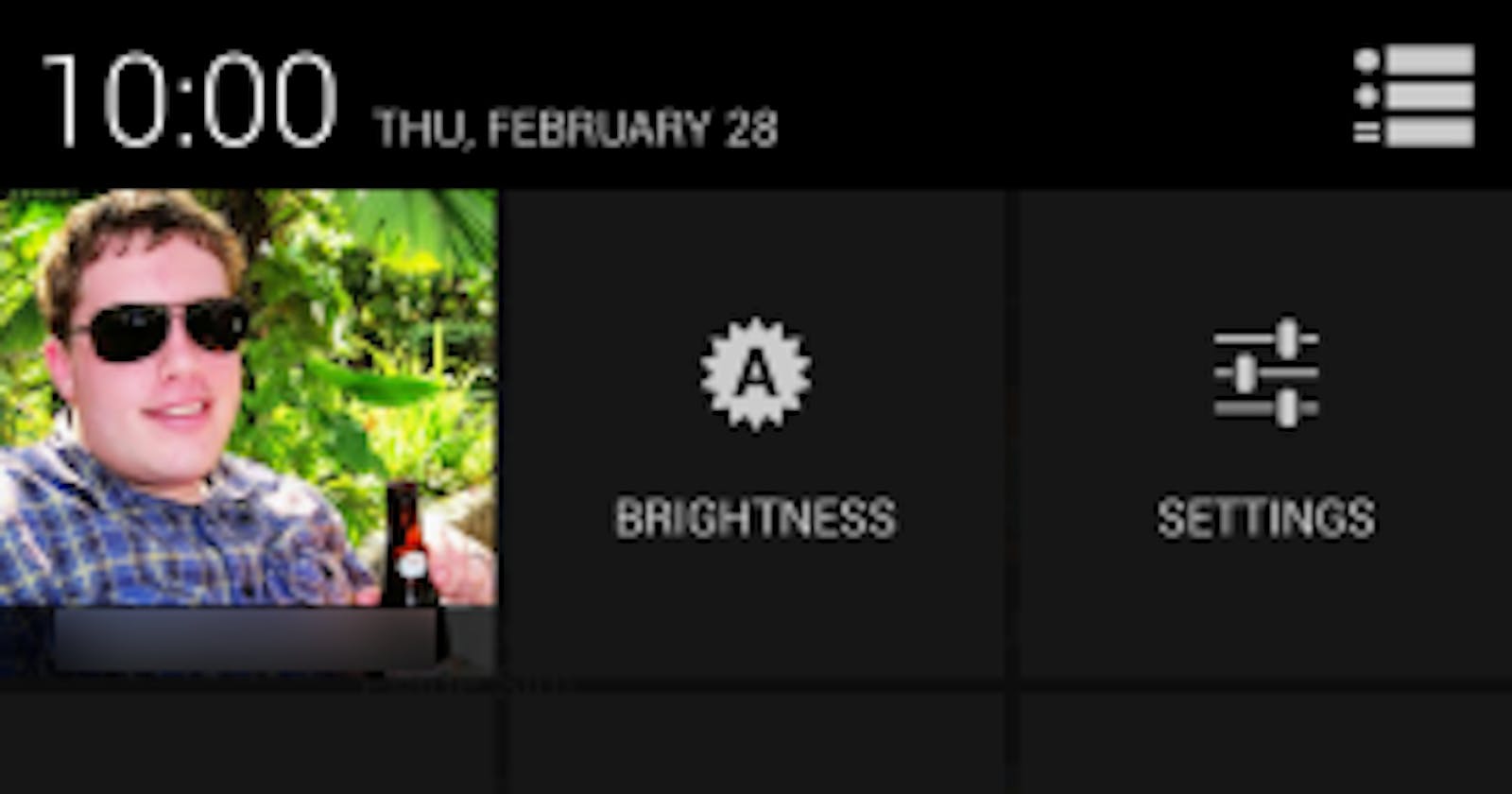Just before the new year, I wrote a post about switching back to Android (to a Nexus 4), and I was excited at the prospect. I explained that I’d been a long time iOS user (quite happily so), except for a brief stint on Android 2.3 (Gingerbread) which ended not so well.
Well, it’s been about a month now since I’ve switched back to Android, and I’m not looking back anytime soon! I’m going to do a quick recap about the things I love, and the things I miss:
What I Love
- Pre-Load All the Things! This is something I’m surprised people don’t complain more about, and one thing that has bothered me about iOS since day one. It’s gotten better with faster devices and faster network connections, but I REALLY hate getting for instance, a Twitter notification, and then once I launch the app, having to wait for the item that triggered the notification to be loaded. I really love it when Android apps go out and prefetch this data when a Push Notification comes in, so that when I decided to act on the notification and open the app, the data is already there. The same goes for email. If you don’t want to use the default mail app, every time you open the mail app (Gmail for instance), you must wait for the data to load, even though you probably already know who the email is from since it told you in the push notification. I cannot stress enough HOW MUCH TIME this has given back to me on Android.
- Real Estate Maven I always thought the bigger phones were too big. I drank the iPhone screen size Kool-Aid, but I loved the bigger iPhone 5. I will say that 6” seems too big still, but my 4.7” Nexus 4 screen is just awesome. It still fits easily in my pocket, and the added real estate is great for typing, and browsing. Even the iPhone 5 feels too tiny now when I have it in my hands.
- The Google Experience I’m a big user of Google services, so it comes as no surprise that I love the Google apps on Android. Google has recently improved its iOS offering dramatically, but at the end of the day it still works just a bit better on Android.
- Settings Quick Toggles In the pull down notification bar, there’s a button that flips to a view of tiles of several shortcuts to settings, such as Brightness, WiFi, Airplane mode, Bluetooth. In 4.2.2, you can now quickly toggle some of these things on and off from this menu. So, to toggle WiFi, I swipe down, tap the settings button, and tap and hold the WiFi. Pretty quick and less annoying than iOS

- Apps without Borders One thing that always bugged me about iOS as an end user was how each app felt like the lonely island it was. I love in Android how when I tap a link, or perform some action, I’ll get a little menu asking me which App I’d like to have handle this action. iOS does this to an extent now, but Android is better at it, and Android effectively lets me choose a default App to deal with the content type. I love not being forced into using the default Mail app or Browser, if I don’t want to!
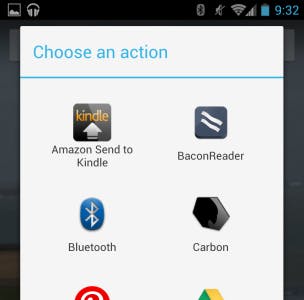
- Google Now Siri is great, but Google Now is better in almost all respects. I find the voice transcription way faster and more accurate, and Google Now’s ‘card’ design really works for me. If you can get over the fact Google is in your email, you can learn to love having a card pop up with tracking info on the package you just ordered, or movie tickets you bought. There’s so much depth to Google Now it could be its own post, but it’s safe to say I really like it.
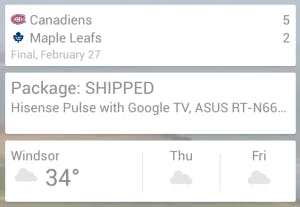
- Notifications I’ve always liked Google’s notification bar way better than how iOS deals with it, so I’m not surprised to feel right at home with it. I am pleasantly surprised, however, at how useful having an LED indicator for notifications is. The LED basically allows me to decide if I need to even turn my screen on or not. I also really like how apps are starting to take advantage of rich notifications in the pull down tray. Music apps allow me to skip next, twitter notifications allow me to tap reply right from in the tray. This is a really strong point for Android, and I find myself wasting much less time on Notifications than I did in iOS
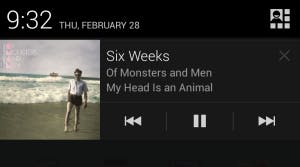
- UI This is where many of you will disagree with me. I actually have taken a strong liking to the Android UI, or at least the apps that do a good job of it. If you haven’t played with Android recently, you may not realize that developers have started to take care with how they design their apps. There’s still a lot of junk out there, but for nearly any App I use on a regular basis, there’s a very nicely designed app Available now.
- Lock Screen There’s three things I love about the lock screen on Android. Using a pattern to unlock my screen as opposed to a numeric code, Having widgets on my lock screen, and specifically, DashClock which adds many notification icon types to the lock screen (much like windows phone 8) – It’s a beautifully designed app and something I’d love to see integrated right into Android
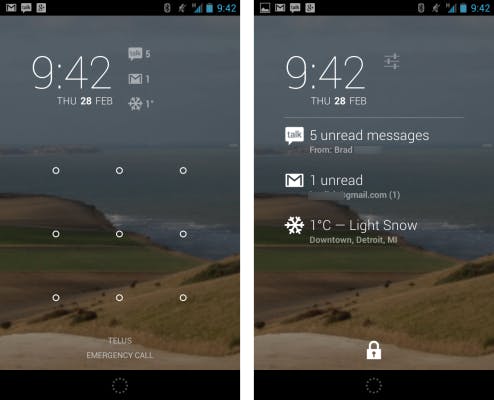
- FREEEDOM!!! Seriously though, it’s really liberating not being told you can’t do something on your device. If I want to use a different keyboard, I can. If I want to use a different default Mail app, I can. I am sick of Apple telling me to do things a certain way. I realize for most users, that is fine, but I’m a power user darnit, let me tweak!
What I Miss
There’s a few things I do, genuinely miss from iOS. Luckily, none of them are really dealbreakers for me:
- iMessage Many of my friends and family (including my wife) have iPhones. I have unlimited texting, so it’s not that big of a deal not to have iMessage, but I found it oddly more reliable than sending text messages (especially between carriers) in some cases. I’ve mostly switched to Facebook Messenger if I’m chatting with a friend who’s on facebook (which most are).
- Fit & Finish I really only added this in because I felt a bit of a traitor since my list of things I miss is so short. There is some truth here though, there’s plenty of apps that look nasty. Luckily, most of those apps are apps I do not use. At this point the market is mature enough that you can pretty much find an app that looks good to do whatever you need. I expect this to only get better!
These are a few of my favourite apps
After all this talk, I thought it would be a good idea to show what Apps I use regularly. Here’s my top 10:
- DashClock – I already mentioned it, and it’s not really an App, but a lock screen widget. If you have Android 4.2+, you MUST get this app, and some of the addons for it
- Carbon for Twitter – It’s relatively new, but this is the Twitter app Android has been waiting for
- Facebook – OK, my friends are all doing it, so I need it to. The App is quite well done (native) on Android nowadays
- Feedly – I use Google Reader, and it was a struggle to find a decent app for it. Feedly fills this gap for me
- Podkicker – Podcasts occupy my long commutes, so a decent podcast app is a requirement. Doggcatcher is good too, but a bit overly complicated. Podkicker is lean, fast, simple, and looks nice
- Chrome, Gmail, Google Talk – I’ll lump these all together since they come by default, but they really are very well done. I love using Chrome on my mobile!
- Dropbox – I tend to use this one daily. It’s very solid and well constructed for android.
- Google Maps – It’s still better on Android than iOS! I love the offline caching feature too, so useful as I live near Detroit and go over there a lot, but don’t want to incur the roaming data fees
- BaconReader – This is my reddit client of choice
- 1Weather – a beautiful weather app. Here’s a great example of the potential for nice looking apps on Android
So, to sum it all up, I’m very happy with my Nexus 4. Both from a hardware perspective, but I’m also really enjoying Android 4.2, it feels much more polished, useful, functional, efficient, etc.