This simple application will allow you to disable or enable iTunes from listening to when you press the media keys (Play / Pause) on your keyboard. This is great for applications such as gTunes which make use of the hot keys but cannot themselves prevent iTunes from also responding to those keyboard keys.
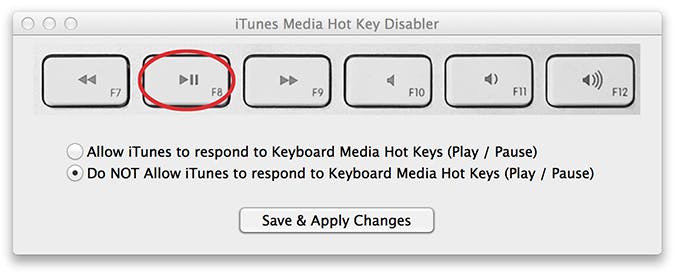
Why create this app?
While working on an upcoming Google Music app (gTunes) that’s currently waiting for approval on the app store, I wanted to make use of the media keys (Play/Pause, Next, Prev, etc.). This was easily enough done, however there was one major issue. Apple does not expose any API’s to prevent iTunes from opening when the Play/Pause keyboard button is pressed on a Mac. There are ways around this, but to my limited Mac development knowledge, none of them would be allowed on the App Store.
How does it work?
The most consistent and easiest way I’ve found to stop iTunes from listening for the Play/Pause button key was to stop the Launch Agent com.apple.rcd
If you’re more comfortable with Terminal, you can do the exact same thing that this app does with the command:
launchctl unload -w /System/Library/LaunchAgents/com.apple.rcd.plist
Similarly, the Launch agent can be re-enabled so that iTunes listens for the Play / Pause key again with the command:
launchctl load -w /System/Library/LaunchAgents/com.apple.rcd.plist
More interesting things
It’s worth noting I don’t know a lot yet about Mac development, but I’ve been able to create this app (and the upcoming gTunes) using Xamarin.Mac, creating a fully native app all in C#! You should check out Xamarin!

