UPDATE – Nov 29, 2016: By popular demand, I’ve created an update which is compatible with both Xamarin Studio and Visual Studio for Mac. It’s now called MS Solution Launcher and can be found on GitHub (source code and binary release).
Go Check out MS Solution Launcher on GitHub!
UPDATE – Sep 27, 2016: There’s a new version that I had forgotten to share from some time back which works with the newer versions of Xamarin Studio. Enjoy the updated download link at the bottom of the post 🙂
UPDATE – Jan 12, 2015: Thanks to the wonderful @Vaclav, Xamarin Studio Launcher now has a proper icon! Please download the much prettier v4 at the end of this post!
Awhile back I made a quick little AppleScript based app called Xamarin Studio Launcher to help launch multiple instances of Xamarin Studio (it had a pretty little icon that you could keep in your dock to open new instances – which I recently updated to the newer Xamarin look).
While it was cute, and relatively functional, as a recovering ex-Windows user, I found myself still constantly opening .sln files from finder, which would cause them to open in an existing instance of Xamarin Studio, closing whatever current solution happened to be open in that instance.
Now I know about the ability to open multiple solutions in the same Xamarin Studio instance, and generally I’m pretty good about forcing myself into learning the nuances of the platform I’m working on, however, having multiple instances of Visual Studio open was something I grew so accustomed to that I just couldn’t shake the habit of being on a Mac!
Not sure why it took me so long to make this, but here it is, finally!
Xamarin Studio Launcher v3
This new launcher app works first and foremost exactly like the previous Xamarin Studio Launcher I released. You can put it in your dock, and when you open it, it will launch a new, blank instance of Xamarin Studio.
The new feature is that it can now handle opening .sln files. If you choose to open a .sln file with this app, it will open that .sln file in a new instance of Xamarin Studio.
This means you can set Finder to open all .sln files with Xamarin Studio Launcher so any time you double click or otherwise open a .sln file from Finder, it will open in its own instance of Xamarin Studio!
How to set this as the default app for .sln files
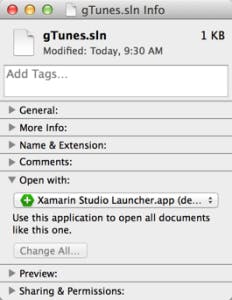
- Find a
.slnfile in Finder - Right click the
.slnfile andGet Info(or highlight the file andcmd + i - Under the Open With section, click the drop-down list and click Choose
- Navigate to and select Xamarin Studio Launcher
- Click Change All
Download
Here’s the .zip file containing Xamarin Studio Launcher.app:
Download Xamarin Studio Launcher (Updated Sep 27, 2016)


